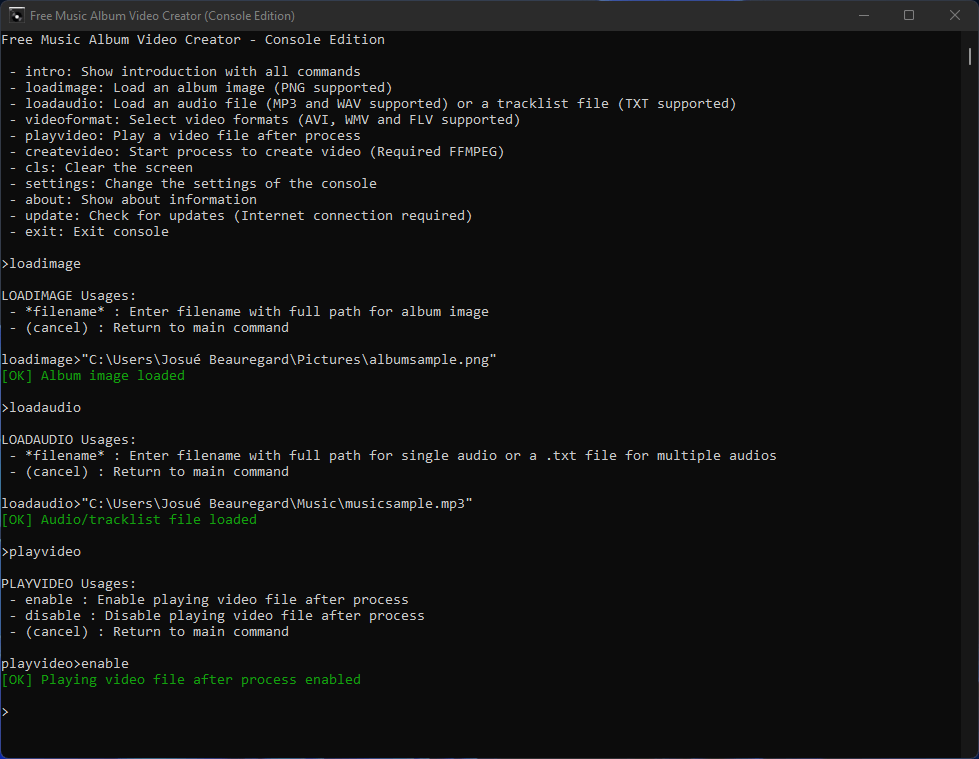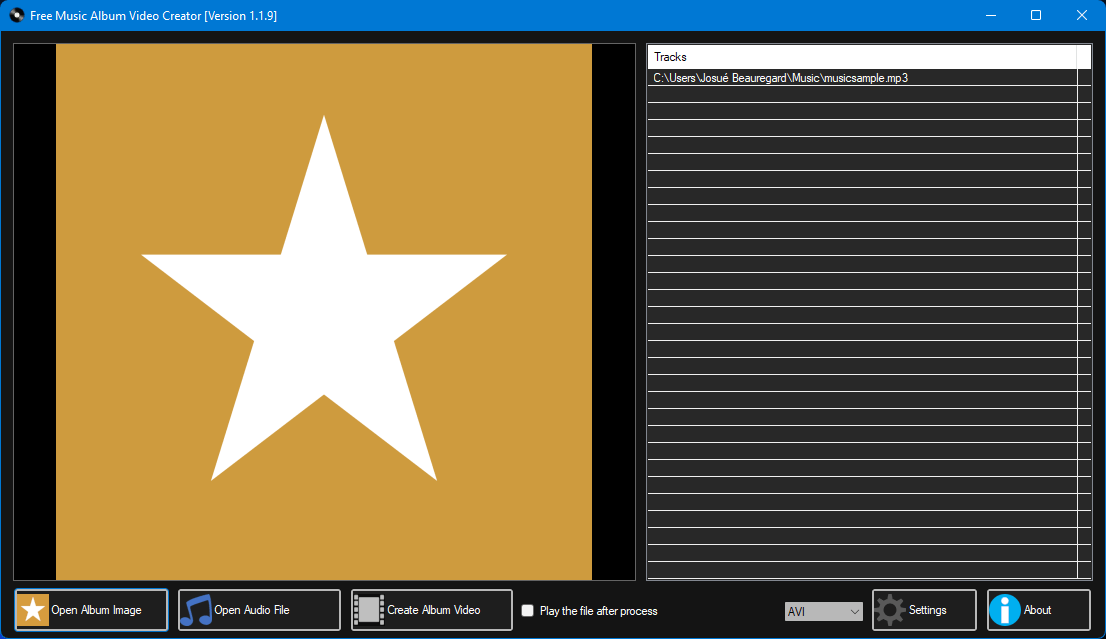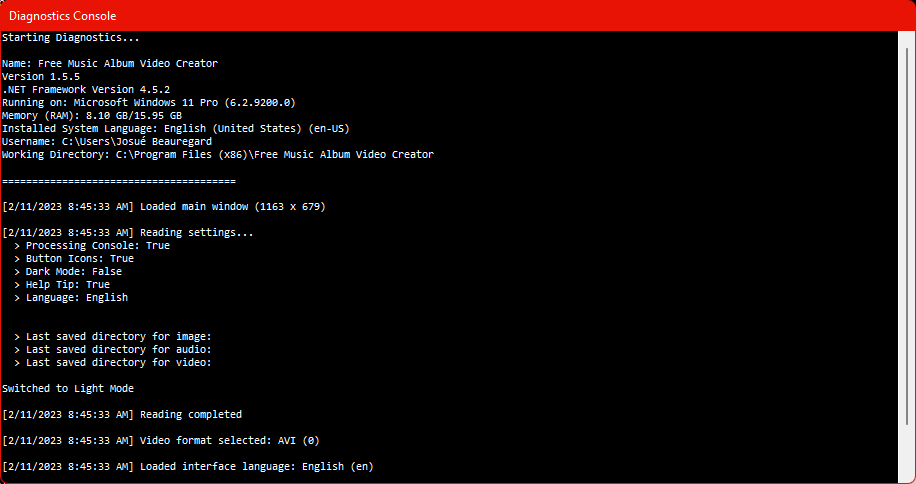These steps are easy and simple

1. Select an album or a photo
Select an image of your desired choice, this must be PNG format supported.
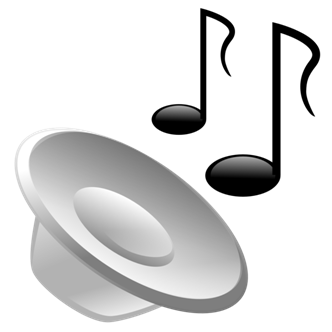
2. Insert one or more song tracks
Insert your favorite song(s) whatever is MP3 or WAV formats supported.

3. Create Image + Songs = One Video
This process will be transformed into a video from image and songs tracks then it will be ready to be uploaded on video-sharing web sites (YouTube, Vimeo, Dailymotions, etc.)